Smart Copy Paste
Online Help
-> go to Detailed specification...
<Basic Usage>
1. Start SmartCopyPaste.

2. Start other applications.
Copy any text.

3. Again to return to SmartCopyPaste.
The copied text has been left in SmartCopyPast.
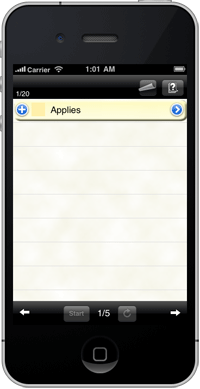
4. To copy the text in a table, please touch the icons below.
5. In order to edit or delete, please touch the icons below.
Copyright 1999 - 2011 OMEGA POINT. All rights reserved.