-> go to Detailed specification...
<Advanced Usage>
You can paste multiple text continuously.
Set the order you want to paste in advance.
There is no need to switch applications.
1. Touch the table in any order.
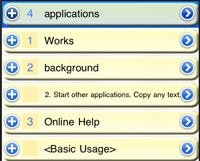
If the order to clear the touch.
2. Press the Start button.
3. No. 1 is highlighted in yellow.
4. Start other applications.
Run the paste.
5. Copy the text pasted.
This action will fire the trigger.
No.2 text is replaced by the text of the pasteboard.
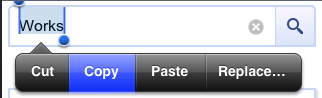
6. Run the paste.
No. 2 text will be pasted.
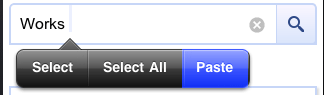
7. Repeat the above operations.
You can copy continuously.
Copyright 1999 - 2011 OMEGA POINT. All rights reserved.